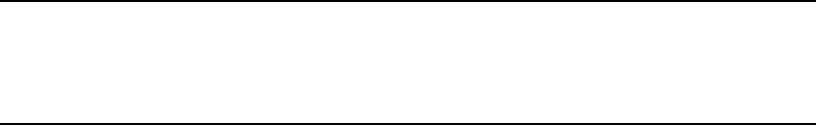
TM 5-4520-241-14
Table 4-2. Organizational Maintenance Troubleshooting - Continued
MALFUNCTION
TESTING OR INSPECTION
CORRECTIVE ACTION
1 - Continued
If connection is open, filter and receptacle assembly is defective. Remove attaching hardware,
and unsolder wires at back of receptacle. Install new receptacle and resolder wires.
Step 6.
Check for defective HEATER-OFF-FAN switch. Disconnect power plug. Open control box and
check continuity between center terminals and terminals at HEATER and FAN ends with toggle in
respective positions.
Replace switch if it fails to make contact. Unsolder wires, remove hex nut from front of control
box cover, and remove switch. Install new switch and resolder wires.
2.
WHITE INDICATOR LIGHT COMES ON, RED INDICATOR LIGHT STAYS OFF, BUT NEITHER MOTOR RUNS AND
THERE IS NO COMBUSTION.
Step 1.
Check room thermostat setting.
Set room thermostat to above ambient temperature and recheck.
Step 2.
Check for power to ROOM THERMO receptacle. Unplug thermostat cable at control box. Turn on
power and check for 120 volts at pins A and B in ROOM THERMO receptacle.
Disconnect power plug and open control box. During test above, no voltage at receptacle
indicates bad connection between switch and receptacle. Resolder loose connection or replace
broken wire.
Step 3.
Check room thermostat cable. Plug cable into control box. Turn temperature adjustment knob to a
high setting and turn on switch. Remove cover from room thermostat and check for 120 volts
across switch terminals inside thermostat.
No voltage at thermostat switch terminals indicates defective cable or plug. Disconnect cable
from control box and disassemble plug. Tighten connections or repair cable between plug and
4-21

