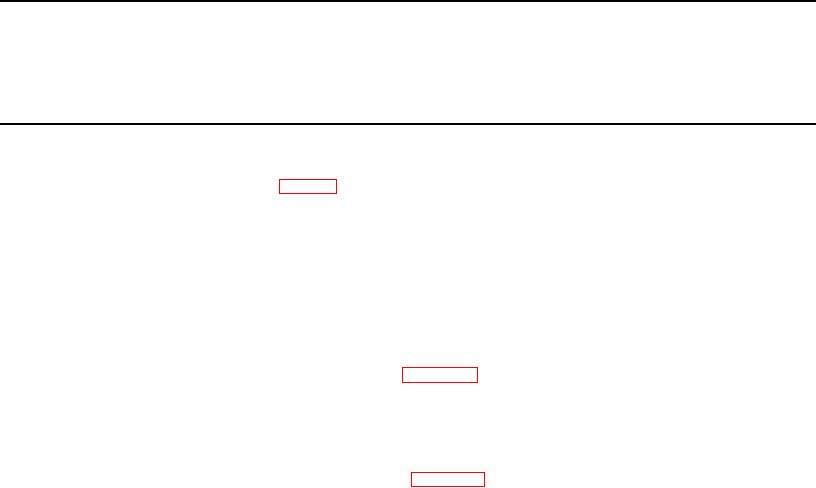
TM 5-4520-241-14
Table 5-1. Direct Support and General Support Troubleshooting - Continued
MALFUNCTION
TESTING OR INSPECTION
CORRECTIVE ACTION
4 - Continued
Remove nuts (1, fig. 5-7), lock washers (2), and flat washers (3), and pull off label (4). Remove
screws (5 and 6).
If only transistor (13) must be replaced, unsolder wires (15) at the PC board (16). Remove nut
(7), washers (8, 9, and 10), and screw (11).
Separate heat sink (12) and insulator (14) from transistor (13). New transistors are supplied with
attaching hardware (7 through 11), and insulator (14). Apply heat sink compound (Dow Corning
No. 340 or equivalent) to adjacent surfaces of transistor and heat sink. Assemble with insulator
(14) between, and secure with attaching hardware. Cut new wires to length, and slide a short
length of beat shrink tubing onto each wire. Using a heat sink on the transistor leads, solder the
wires to the transistor as shown in figure 5-8, and shrink the tubing over the connections. Use
rosin core electrical solder. Solder the wires to the PC board as shown, and spray with moisture
repellent conforming to MIL-V-173. Reassemble in the reverse order of removal.
If the PC board and transistor are to be replaced as an assembly, unsolder wires to time delay
assembly and control box wiring harness. Install a new assembly by resoldering wires to the
same holes in the board. Refer to figure 5-9 for connections. Use only rosin core electrical
solder, and spray with a moisture repellent conforming to MIL-V-173. Reassemble in the reverse
order of removal.
5-17

