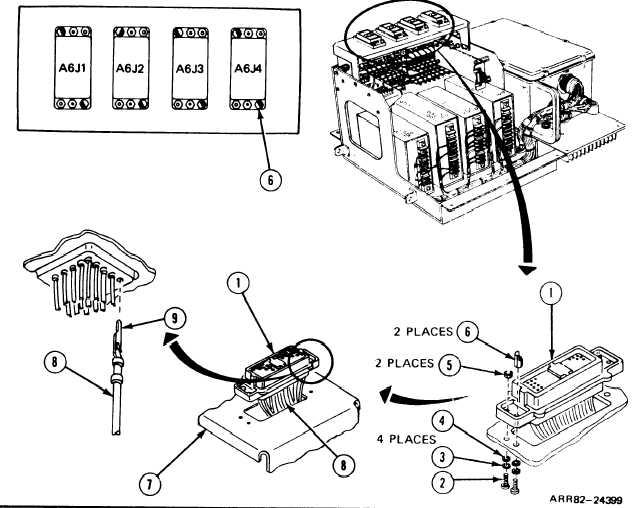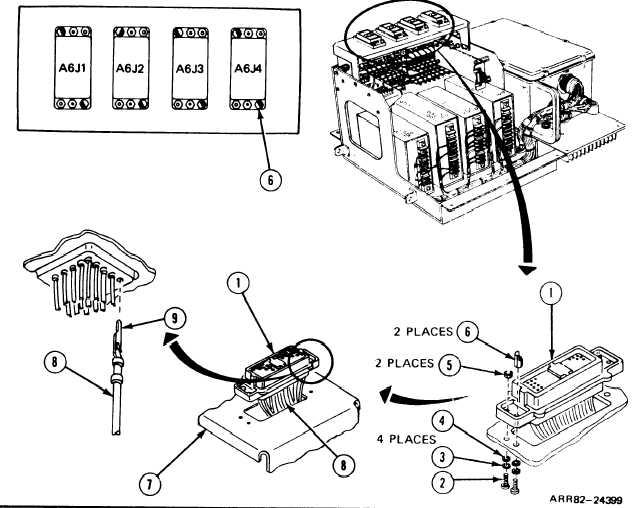T M 9 - 4 9 3 1 - 3 8 1 - 1 4 & P - 2
FRAME 4
Remove Receptacle Connector Body A6J1 through A6J4:
1.
2.
3.
4.
5.
NOTE
This task removes one or more connectors A6J1 through
A6J4. Connector A6J1 (1) is shown.
lf connector bracket is bad, remove all four connectors.
If connector bracket and all connectors are OK, GO TO
FRAME 7.
Read paragraph 2-4 on tagging wires and replacing
contacts before doing any work.
Unscrew and take out four machine screws (2), lockwashers (3), flat washers (4), two
nuts (5), and two electrical polarizing keys (6) with screwdriver and wrench. Get rid
of lockwashers (3).
Slowly lift connector (1) off connector bracket (7) to get to wires (8).
Look at connector (1) for loose or damaged electrical contacts (9). If bad, repair
connector A6J1, A6J2, A6J3, or A6J4 by replacing bad contacts; refer to frame 6.
Using removal tool, pull out contacts (9) (with wires attached) from connector (1).
Look at connector (1) for cracks or other damage. If bad, turn in connector (1).
GO TO FRAME 5
Volume IV
2-220
Para. 2-9, Task 3