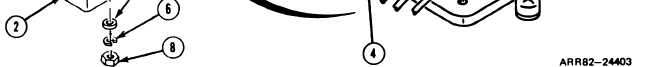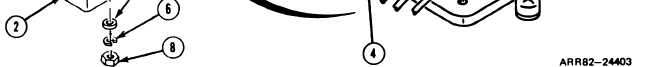T M 9 - 4 9 3 1 - 3 8 1 - 1 4 & P - 2
F R A M E 8
Remove Electromagnetic Relay K1 or K2:
1.
2.
3.
4.
GO
CAUTION
If semiconductor device (1) is put back on relay (2)
backwards, electrical components will be damaged. When
unsoldering semiconductor (1) make sure semiconductor (1)
is tagged to show band (3) in proper direction on relay (2).
NOTE
Read paragraph 2-40 on tagging and soldering wires
before doing any work.
To remove relay K1 or K2, go to step 1. Relay K1 (2) is
shown.
To remove relay K3, GO TO FRAME 9.
Tag and unsolder 11 wires (4) and semiconductor (1) from relay (2).
Unscrew and take off three machine screws (5), three Iockwashers (6), six flat
washers (7), and three hexagon plain nuts (8) with screwdriver and wrench. Get rid
of lockwashers (6).
Takeout relay (2). If bad, turn in. If OK, set aside for later use.
Look at semiconductor (1) for cracks. If bad, turn in. If OK, set aside for Iater use.
TO FRAME 9 OR 10
11 PLACES
Volume IV
Para. 2-9, Task 4
2-225