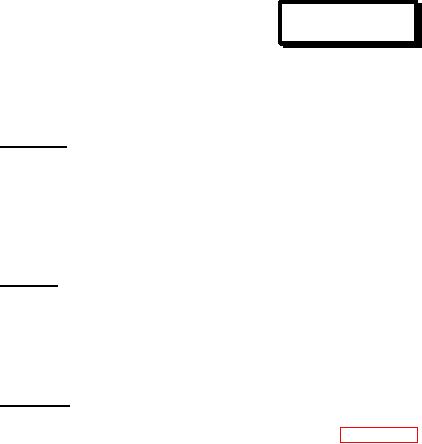
TM 5-4520-241-14
a. Check all connections on the wiring harness to see that they are securely fastened to their respective terminals.
There are nine wires soldered to the male plug and three soldered to the room thermostat receptacle.
b. Check to see that the nine wires from the male plug and the violet wire from the room thermostat receptacle are
held by a clamp. The clamp should be fastened to the middle screw which fastens the control box cover to the control box
weldment.
c. The two green leads with ring terminals should be fastened to the grounding screw in the control box.
d. If there is any evidence of poor connections, overheated wires, damaged receptacles, or faulty insulation, report
the condition to direct support maintenance.
4-22.
HEATER-OFF-FAN SWITCH.
WARNING
This space beater contains dangerous voltages which can cause severe electrical
shock. Be sure to disconnect the power plug before repairing the heater.
a. Inspection.
(1) Check the switch for continuity from the OFF terminal to the respective ON terminal when the switch toggle is
moved toward that terminal. There must be no continuity between the OFF terminal and either ON terminal when the
toggle is in the center position.
(2) Make sure the switch toggle snaps firmly into all three operating positions.
b. Removal.
(1) Remove the HEATER-OFF-FAN switch from the control panel cover by loosening the hex nut on the front of
the panel.
(2) Unsolder the five leads from the switch connection lugs. Tag them, or make a notation of the connections.
c. Installation.
(1) Solder the leads to the new switch as shown in figure 4-16, using rosin core electrical solder.
(2) When the joints have cooled, spray the terminals with a moisture seal conforming to MIL-V-173 (Columbia
Technical Corp., HumiSeal No. 1A27, Class A, 105C, or equivalent).
4-47

