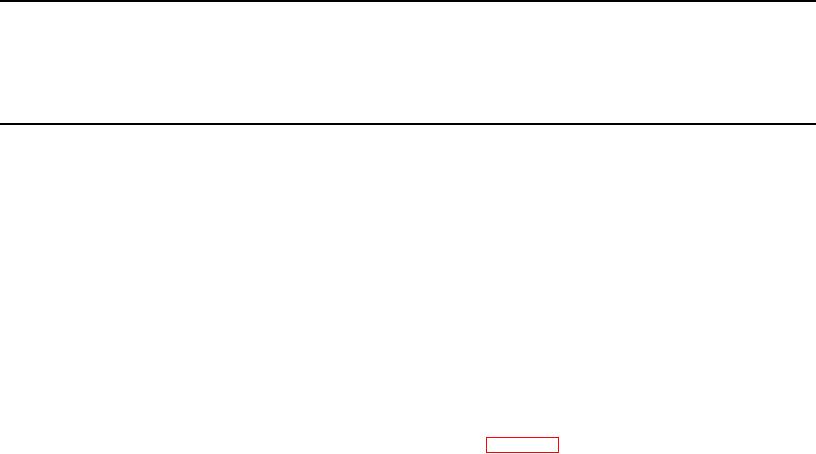
TM 5-4520-241-14
Table 5-1. Direct Support and General Support Troubleshooting - Continued
MALFUNCTION
TESTING OR INSPECTION
CORRECTIVE ACTION
2 - Continued
Remove nuts (8), lock washers (9), and screws (10) to separate and remove the two motor
mounting brackets (11).
Pull the mounting pads (12) off the motor assembly if they are damaged.
Remove screw (13), lock washer (14), blower disc (15), and spacer (16) so that the fan can be
removed.
Loosen both set screws (17) and remove axial fan (18).
Remove the one nut (19) and lock washer (20) that secure the grounding strap (21) to the
ventilating motor (22).
No repair is authorized. Install a new ventilating motor in the reverse order of removal. Seal
around hole for wires using General Electric RTV-102 or equivalent. Slide motor up or down
inside brackets (11) to obtain clearance shown in figure 5-4.
3.
HEATER BACKFIRES.
NOTE
Operation of the heater with fuels of high volatility can cause popping or backfiring
as bubbles of fuel pass through the fuel jet. Certain types of gasoline can cause
this. If possible, operate the heater with another type of fuel before proceeding.
Step 1.
Check condition of heat shield washers inside the end of the heat exchanger. Disconnect the
power plug, and open the access doors. Disconnect the ignition cable from the igniter, and remove
the igniter from the burner head. Disconnect the fuel lines at the elbows on the carburetor.
Remove the screws securing the carburetor to the burner head.
5-9

