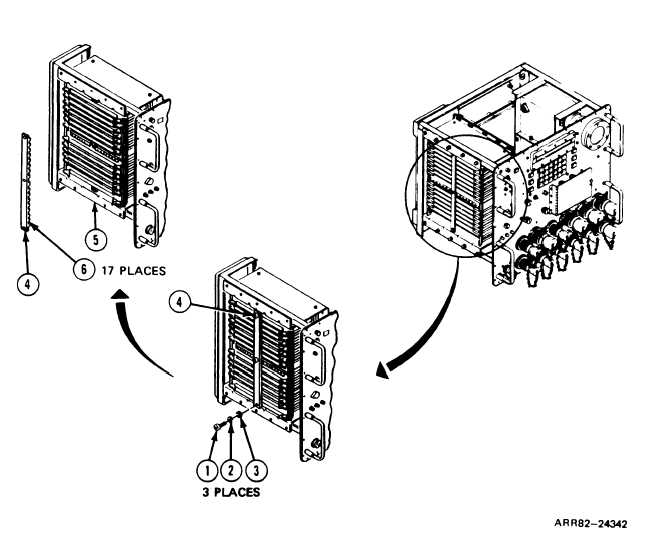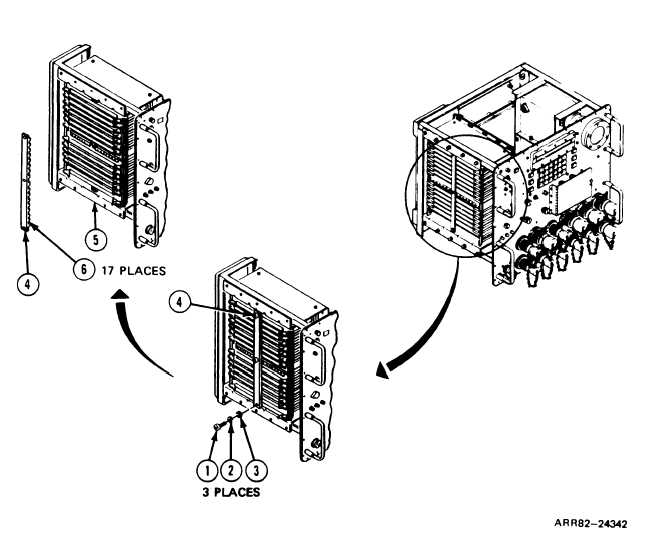TM 9-4931-381-14&P-2
FRAME 1
Remove Cardholder:
1.
Unscrew and take out three machine screws (1), Iockwashers (2), and fIat washers (3)
from holder (4) with screwdriver. Get rid of Iockwashers (2).
2.
Lift holder (4) off digital subsystem (DSS) assembly (5).
3. Look at holder (4) for cracks. If bad, turn infolder, go to follow-on maintenance,
and TASK 1 ENDS HERE. If OK, go to step 4.
4. Look at 17 pads (6) for tears or worn spots. Replace pads (6); refer to task 2.
Follow-on Maintenance:
NOTE: To install card retainer, refer to task 20.
TASK 1 ENDS HERE
Volume IV
2-118
Para. 2-7, Task 1