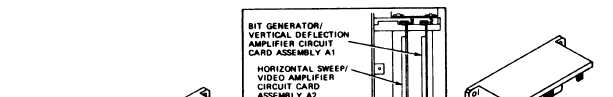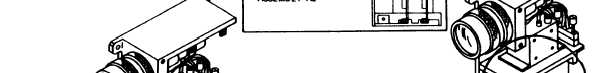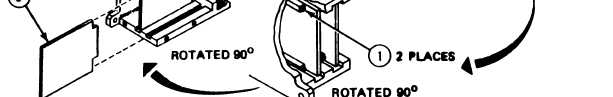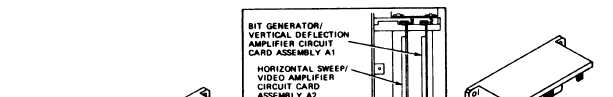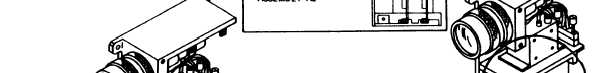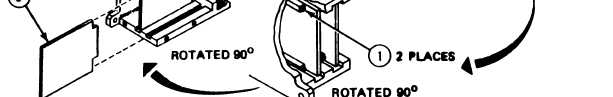T M 9 - 4 9 3 1 - 3 8 1 - 1 4 & P -2
FRAME 3
Remove Circuit Card:
CAUTION
Touching circuit card components can damage components.
Hold card assemblies by edges at all times. Do not flex or
twist card.
NOTE
l
Use this procedure to remove either circuit card
assembly A1 or A2. Circuit card assembly A1 is shown.
l
If removing both circuit card assemblies for repair of
IDU, tag each card and wrap with
1.
Loosen two screws (1) with key.
2. Using handle puller, pull circuit card assembly
3. Look at circuit card assembly (2) for cracks or
OK, set aside for later use.
Follow-on Maintenance:
clean rag.
(2) out of IDU assembly (3).
loose components. If bad, turn in. If
NOTE: To install circuit card assembly A1 or A2, refer to task 16.
TASK 3 ENDS HERE
Volume IV
2-166
Para. 2-8, Task 3