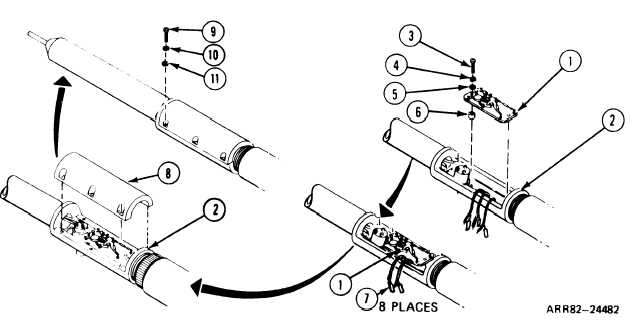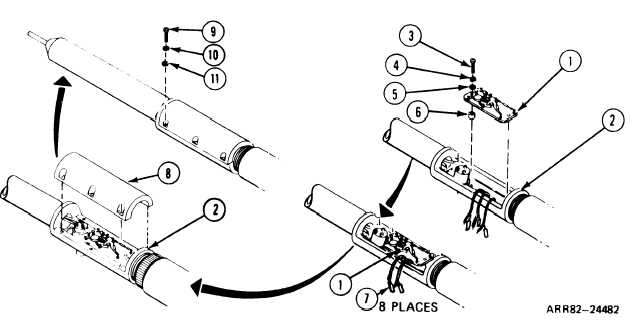T M 9 - 4 9 3 1 - 3 8 1 - 1 4 & P - 2
FRAME 16
Install Terminal Board:
1.
Line up holes in terminal board (1) with holes in handle base (2).
2.
Screw in and tighten two screws (3), new lockwashers (4), washers
spacers (6) with screwdriver.
3.
Solder eight wires (7) to terminal board (1).
4. Line up holes in handle cover (8) with holes in base (2).
5.
Screw in and tighten six screws (9), new Iockwashers (10), and washers (11) with
screwdriver.
Follow-on Maintenance:
1. Install cable assembly W12 in accessory storage assembly; refer to volume 1,
para. 4-18.
2. Install accessory storage assembly cover; refer to volume 1, para. 4-18.
END OF CABLE ASSEMBLIES W1 THROUGH W12 MAINTENANCE
3-30
Volume IV
Param. 3-6, Task 4