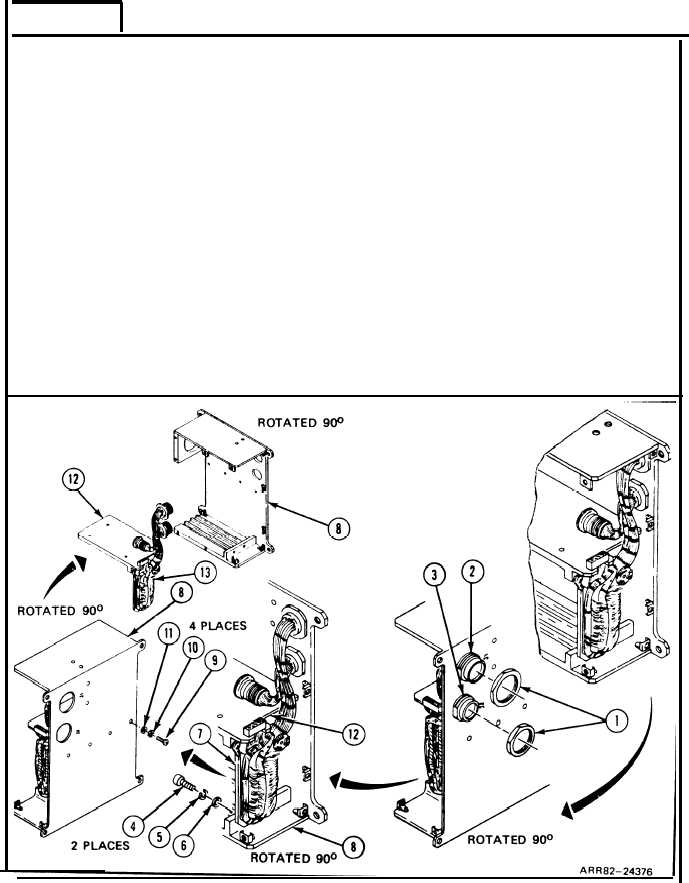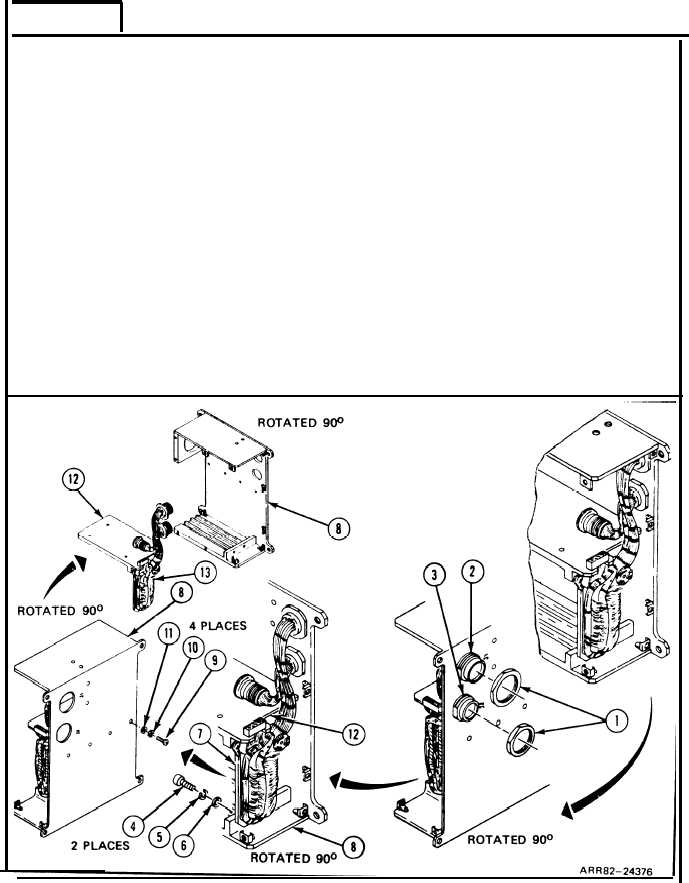T M 9 - 4 9 3 1 - 3 8 1 - 1 4 & P -2
FRAME 14
Remove Cable Assembly:
1.
2.
3.
4.
5.
Using jamnut wrench, unscrew and take off two jamnuts (1) from J1 receptacle
connectors (2) ana J2 (3).
Unscrew and take out two machine screws (4), Iockwashers (5), and flat washers (6)
holding bracket (7) to housing (8) with screwdriver. Get rid of Iockwashers (5).
Unscrew and take out four machine screws (9), Iockwashers (10), and fIat washers
(11) holding bracket (12) to housing (8) with screwdriver. Get rid of Iockwashers
(10).
Take out IDU cable assembly (13) from housing (8).
Look at IDU cable assembly (13) for loose components or damage. If bad, repair IDU
cable assembly (13); refer to task 10.
Follow-on Maintenance:
NOTE: To install IDU cable assembly, refer to task 12.
TASK 9 ENDS HERE
Volume IV
2-184
Para. 2-8, Task 9