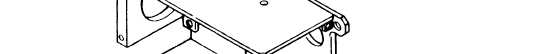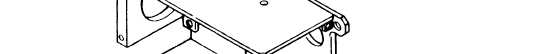T M 9 - 4 9 3 1 - 3 8 1 - 1 4 & P - 2
FRAME 26
Repair Housing:
NOTE
Read paragraph 2-4 on replacing inserts, replacing
nutplates, and replacing rivets before doing any work.
1.
Look at housing (1) for cracks or bends. If bad, turn in housing (1). lf OK, do step 2.
2. Look at housing (1) for loose inserts (2) and plain self-locking nuts (3). Replace any
bad inserts (2) or nuts (3). lf OK, set aside for later use.
Follow-on Maintenance:
1. Install
2. Install
3. Install
4. Install
5. Install
6. Install
7. Install
8. Install
9. Install
lDU cable assembly; refer to task 12.
electron tube assembly, clamp, and CRT support; refer to task 14.
power supply; refer to task 15.
circuit card assemblies A1 and A2; refer to task 16.
eyepiece assembly and adapter; refer to task 13.
cover; refer to task 17.
IDU assembly A2; refer to task 18.
thermal system test controller; refer to para. 2-5, task 8.
thermal system test controller case cover; refer to volume 1, para. 4-18.
TASK 11 ENDS HERE
Volume IV
2-198
Para. 2-8 Task 11