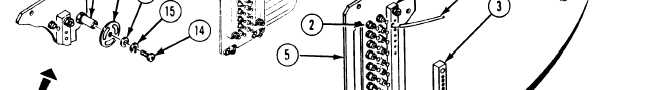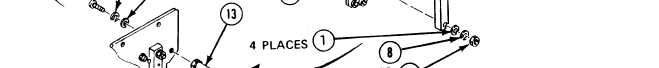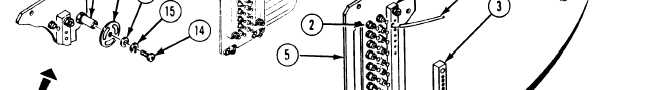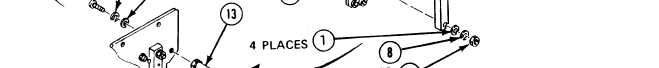T M 9 - 4 9 3 1 - 3 8 1 - 1 4 & P - 2
FRAME 24
Install Electrical Bracket:
1.
2.
3.
4.
5.
6.
Solder wires (1) to terminals (2). Refer to wiring chart, frame 23.
Put connectors W1XA1 (3) and W1XA2 (4) into bracket (5). W1XA2 is shown.
Screw in and tighten four screws (6), washers (7), new Iockwashers (8), and nuts (9)
with
3/16-inch
wrench.
Screw in and tighten screw (10), new 1ockwasher (11), washer (12), and insulated
standoff (13) with screwdriver.
Screw in and tighten screw (14), new 1ockwasher (15), washer (16), and terminal
lug (17) with screwdriver.
position bracket (5) and screw in and tighten two SCr eWS (18) 9 new lockwashers (19),
and washers (20) with screwdriver.
GO TO FRAME 25
Volume IV
Para. 2-8, Task 10
2-195