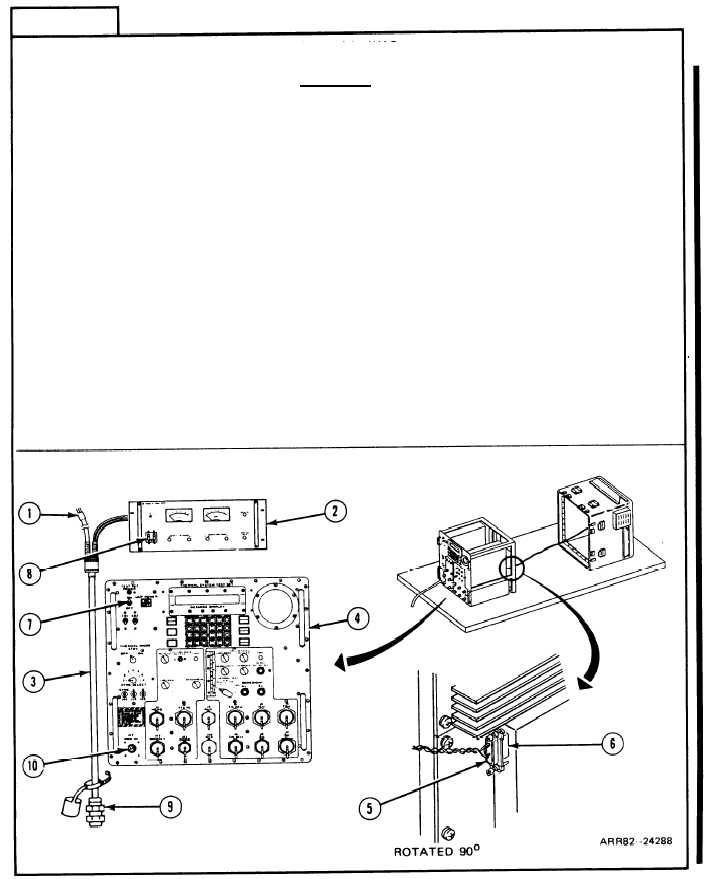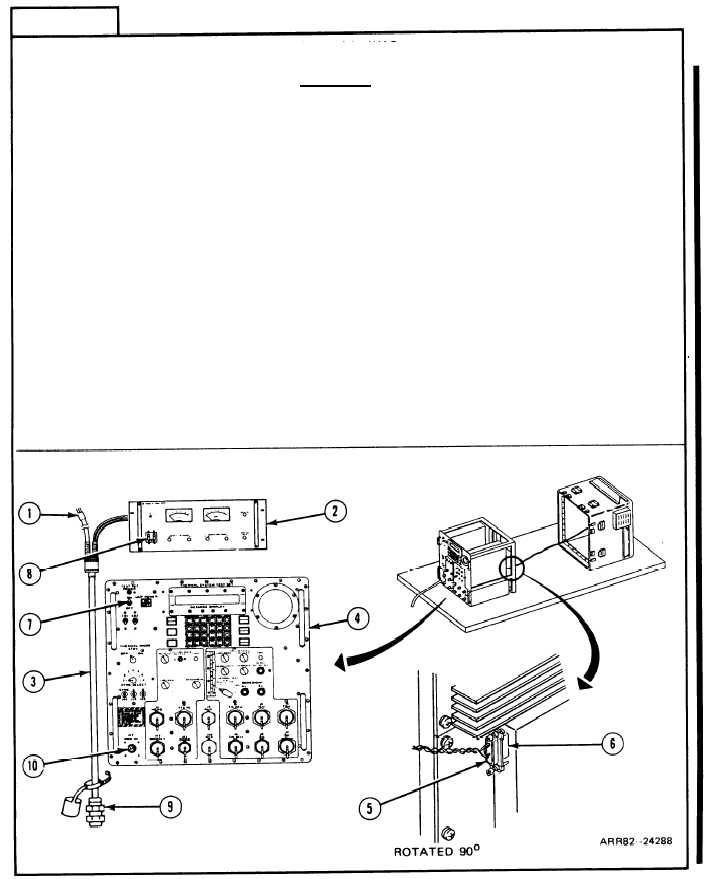TM 9-4931-381-14&P-2
FRAME 17
Disconnect Cooling lnterconnect Fan Assembly W18:
CAUTION
1.
2.
3.
4.
5.
Make sure connector (1) is unplugged from 115 V ac source
and power supply (2) is set to OFF before disconnecting W10
cable (3) from TSTS (4) to prevent damage to the TSTS (4).
NOTE
If receptacle connector P1 (5) and cable assembly W10 (3)
are connected to chassis assembly (6), go to step 1; if not go
to step 4.
Make sure TEST SET POWER switch (7) is set to OFF.
Set power supply ON/OFF switch (8) to OFF.
Unplug connector (1) from 115 V ac source.
Disconnect W10 cable connector P1 (9) from test set connector J13 PWR IN (10).
Disconnect connector P1 (5) from chassis assembly (6) with flat tip screwdriver.
GO TO FRAME 18
Volume IV
Para. 2-5, Task 8
Change 1
2-29