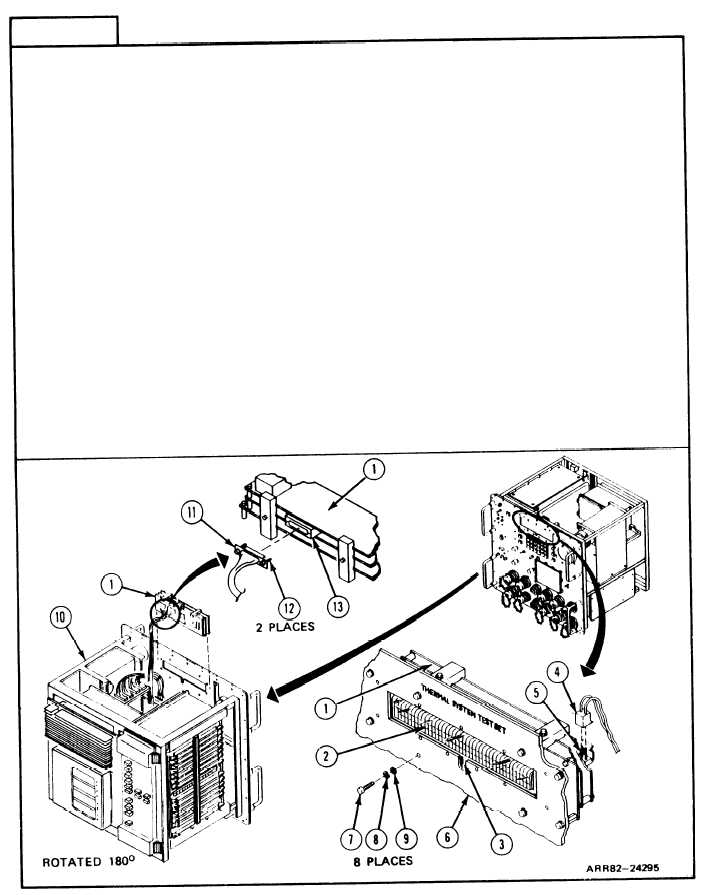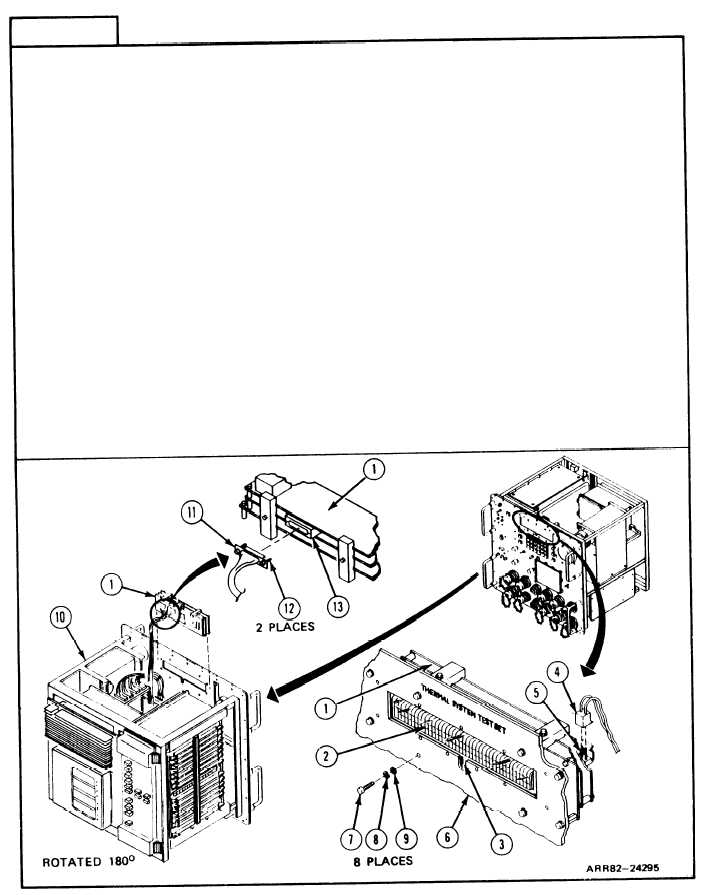T M 9 - 4 9 3 1 - 3 8 1 - 1 4 & P - 2
FRAME 6
Remove Digital Indicator:
1.
2.
3.
4 .
CAUTION
Digital indicator (1) has a glass covered, vacuum sealed
message display (2). Avoid breaking vacuum nipple (3) or
puncturing glass cover of message display (2). Avoid
damage to circuits by not allowing digital indicator (1) to hit
against hard surfaces.
At back of digital indicator (1), take off electrical plug connector A1P6 (4) from
jack (5).
At message display (2) on panel (6), unscrew and take out eight machine screws (7),
lockwashers (8), and flat washers (9) with cross tip screwdriver. Get rid of
Iockwashers (8).
Take digital indicator (1) out of test controller chassis assembly (10). Turnover
digital indicator (1) and find receptacle connector A1P5 (11).
On connector A1P5 (11), unscrew but do not takeout two electrical polarizing keys
(12) with flat tip screwdriver.
Take connector A1P5 (11) offjack (13).
GO TO FRAME 7
Volume IV
Para. 2-6, Task 2
2-39