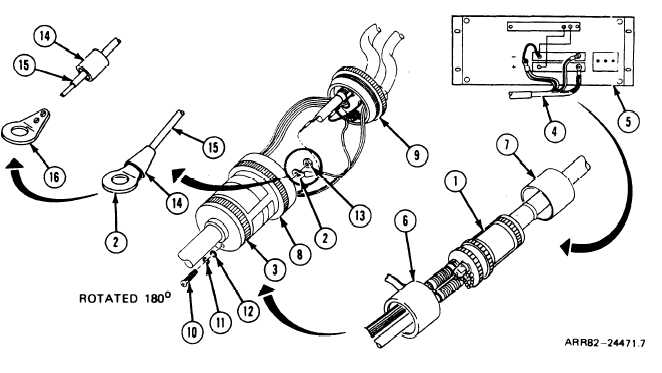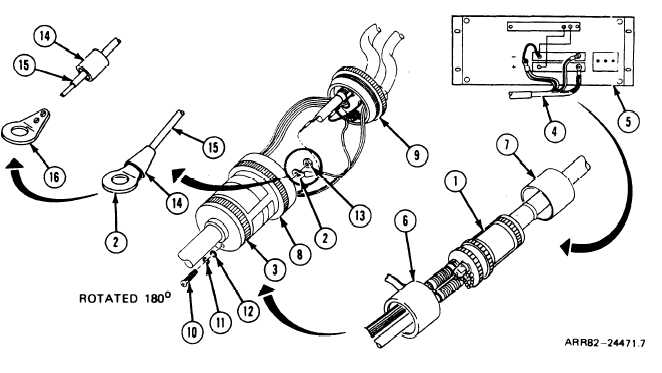TM 9-4931-381-14&P-2
FRAME 5.2
Replace Terminal Lug:
1.
2.
3.
4.
5.
NOTE
l Refer to paragraph 3-4 on desoldering and soldering wires before beginning work.
l Use this task to replace either of two lugs on fuse cannister (1). Lug (2) on
cannister can (3) is shown here.
l If W10 cable leads (4) are connected to power supply output bus terminals on rear
of power supply (5), disconnect leads (4) before replacing lug (2); refer to volume
Ill, para. 4-18. Connect leads (4) when task is finished; refer to volume Ill, para.
4-17.
Slide protective covers (6 and 7) off cannister (1). Using soft jaw pliers, open
cannister (1) by unscrewing retaining ring (8) from cannister cap (9).
Unscrew and take out machine screw (10), Iockwasher (11), flat washer (12), and
plain nut (13) with cross tip screwdriver and straight nose pliers. Get rid of
Iockwasher (11).
Hold lug (2) with straight nose pliers. Cut and take off insulation sleeving (14) with
knife. Unsolder wire (15) from lug (2).
Measure and cut new insulation sleeving M23053/5-109-0 (14) with rule and knife.
Slide sleeving (14) over wire (15).
Solder new lug MS77068-2 (16) to wire (15). Slide sleeving (14) over solder
connection of lug (2) and shrink sleeving (14) with thermal gun.
GO TO FRAME 5.3
Volume IV
3-16.2 Change 1
Para. 3-6, Task 2