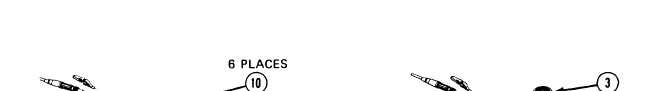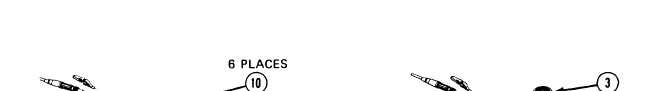T M 9 - 4 9 3 1 - 3 8 1 - 1 4 & P - 2
FRAME 10
Install Push Switch S1:
1.
Put switch (1) through hole in handle case (2). Screw on and tighten jamnut (3) and
lockwasher (4) with wrench.
2. Solder four wires (5) to switch (1).
3. Slide clamp (6) close
4. Screw in and tighten
to handle case (2). Screw on and tighten sleeve nut (7).
two screws (8) on cIamp (6) with flat tip screwdriver.
5.
Line up holes in cover (9) with holes in case (2).
6.
Screw in and tighten six screws (10), new Iockwashers (11), and washers (12) with
cross tip screwdriver.
Follow-on Maintenance:
1. Install cable assembly W11 in accessory storage assembly; refer to volume 1,
para. 4-18.
2. lnstall accessory storage assembly cover; refer to volume 1, para. 4-18.
TASK 3 ENDS HERE
Volume IV
Para. 3-6, Task 3
3-23